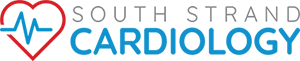By using the South Strand Cardiology Patient Portal, you can review posted test results, send and receive messages from SSC securely, and make payments for services. Once your account is setup and verified by our office, you can see your demographic information under your patient profile. If you want to make any changes, you may submit a message with your request and we will be happy to update your information for you.
Our Patient Portal is designed to give you 24/7 access to your health information provided by our practice.
You can access the Patient Portal in order to:
- Access reports and your lab results
- Request to schedule a new appointment
- Review your upcoming scheduled appointments
- Request a prescription refill
- Communicate with our office staff via the secure messaging feature
We take your privacy and your health concerns very seriously. The South Strand Cardiology Patient Portal is powered by athenahealth, a leading online healthcare administrative technology service provider. We will need your basic demographic information to set up and verify your account. Your information will be kept secure under the HIPAA Privacy Rules.
To login to the Portal, you will need your username and password information to access the system. The first time you access the Patient Portal, you will create an account. Click the link that says “Sign up today” and create your login username and password from there. Security questions are designed to protect access to your information, and you will need to answer the security questions to reset your password in the future. If you forget your username please contact us. If you have a username but you forgot your password, select the “Forgot your password?” link to reset your password.
If you have any difficulty logging into the Portal, please:
- Check to see if the “Caps Lock” key is activated on your keyboard as all login text fields are case sensitive.
- Allow a few seconds delay to login after you hit “Enter” or press the “Sign In” button in case your internet speed is being slow.
- Verify to make sure your username and/or password are entered correctly.
- Read any error messages that may appear.
- Contact Us to let us know if the issue continues.